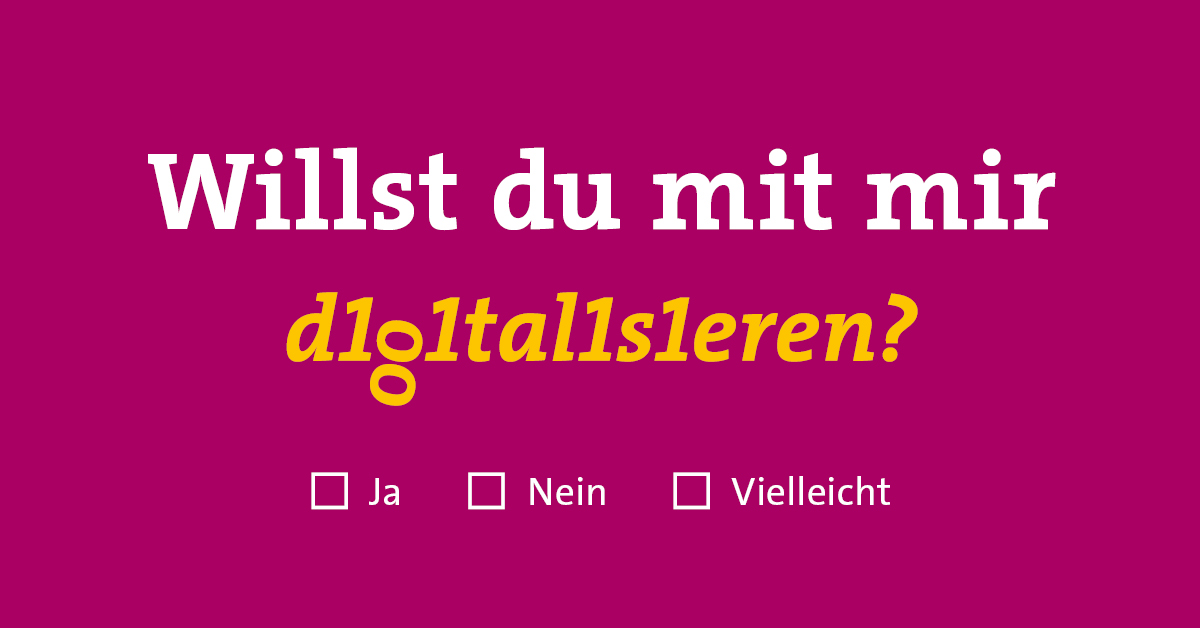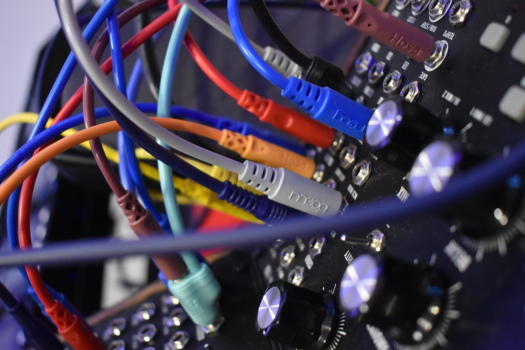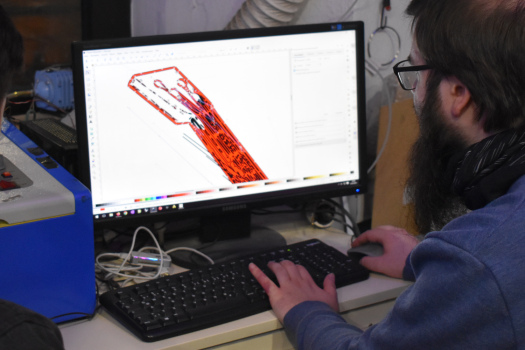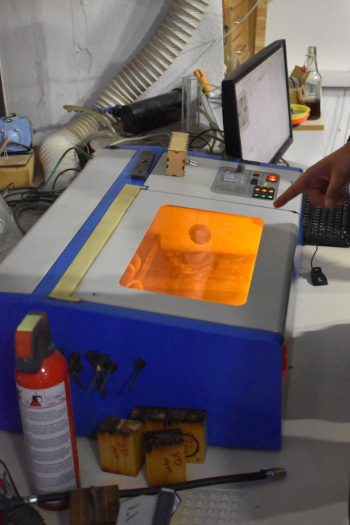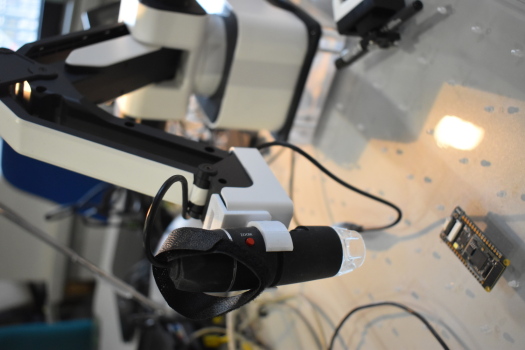« Neuere Beiträge Seite 2 von 10 Ältere Beiträge »
Kauf der Vereinsräume des C3PB e.V.Digitaltag 2024
Hallo Liebe Lebensformen und künstliche Intelligenzen
Bilder vom Tag des offenen Hackerspace
Keiner hackt feiner! Besucht uns am internationalen Tag des offenen Hackerspaces!
Safer Internet Day 2023
Hnefatafl